Awesome work, Andy! He never fails to come through for us. We have been waiting for the beta version of the plug-in and here it is. And there's even more coming with the next version - Silhouette users will have their own mat and it will be even better. But I am a happy camper right now, as it is.
Andy has a screenr video cast here that discusses using the plug-in, check it out and them get started cutting!
And here (drum roll please...) are the results of my very first cut after watching the video.
This is graphic #8 in the Big Truck graphic set. I cut it at just a little over 4 inches. I was amazed at how well this was cut out - it was perfect (well, except for my mistake - more on that later). Even the little space between the cab and the dump bed was cut perfectly. Take a look at the graphic set and you will see that the outlines are every thin around the graphics. The trace is that good and the cut that accurate.
And notice with black window trim - it is about 1/32" wide (less than 1 mm), and it cut perfectly as well!
Oh yeah, above, you may be able to see that the black line is thicker where I've marked it wit red? Yeah, that's my goof-up. I placed a cut line to cut out the window and did not align it correctly (see below). Let's just say that a little Copic marker goes a long way in covering up some mistakes!
If you have a Silhouette (or another cutter) you need to check out Make The Cut software.

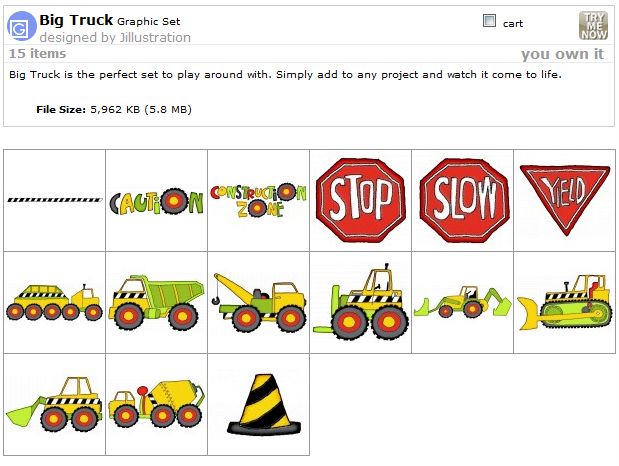


3 comments:
Thank you for sharing your first attempt. I think it looks great!
Lisa Anderson
lisa_anderson771 @ yahoo . com
Wow!!!Thank You for helping all of us.
Oh wow, is that ever accurate. Thanks so much for showing your first cut and pointing out all the details. This is amazing. So glad my Sil is on its way!
iloa Mary from MN
Post a Comment