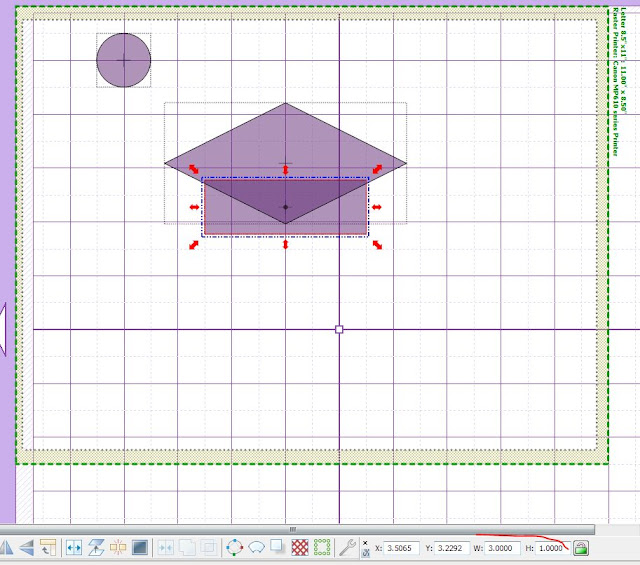I've made these pens before (and thought there would be gobs of videos on youtube - but if there are I can't find them) and wanted to share. These are customized for Mother's Day but you could change the insert saying to whatever you want, for a baby shower, wedding shower, or just leave them plain.
I purchased most of my supplies at The Dollar Tree, so it makes this craft somewhat inexpensive. You can get 2 RSVP Pentel pens for $1, and also a bunch of flowers. There were about 6 flowers in my bunch, so 3 packages of pens, and one bunch of flowers ($4) makes 6 flowers.
I made the inserts for the pen in MTC, at a size of 0.78 x 3.4. As you can see, I personalized some of these (for the 4 girls that I work with - they will be giving these to their mothers for Mother's Day). I used a green striped texture based on the paper from Sheri K's free kit
here. (She has lots of free files, so be sure to check out her blog.)
Print and cut the inserts, roll them up tightly, remove the top to the pen and insert them into the barrel.

While the pen top is off. you can also prepare the top for the flower. I took a pair of scissor and reamed out the top of the pen so that I could insert the flower stem into the pen. In the photo above this one you can see the hole. There is a little bit of a divot in the Pentel pen caps, so I used it as a guide.
I pushed the leaf up to the top of the flower and cut off the stem at about 1" (more of less). Be sure to include the plastic covering on the wire. It looks a little scraggly here but the plastic helps it to stay secure in the pen top (you could also use hot glue). I stripped off the plastic covering off the wire about 1/3" below the calyx.
Here's a rather unfocused look at the flower stem.
Screw the pen top back on and stuff the flower stem into the hole. It should fit snugly. If it does not, you may need to put some hot glue into the hole and then insert the flower. Your flower is finished!
For a special presentation, I designed a paper cone in MTC. I started with an 1/12th of a circle and added scallops, then flowers to the scallops (like
the flowers I made here).
I gave the arc an inner shadow, did some welding and joining, added a heart from Basic Shapes, etc., etc. to come up with this design. The cone overlays one scallop in the back to make it easier to assemble. I used scotch tape to assemble it.
It has 6 scallops in all when assembled correctly.
And here it is, ready for gift giving!
I used a quarter round of tissue paper as an insert to show through the hearts (I just hand cut them). I had considered green but didn't have any on hand, so pink it was (and this project is for the self-proclaimed "Pink Girls" so pink was more fitting). Insert the flower into the cone and you are ready for gifting.
The MTC file for the the inserts is
here.
The MTC file for the paper cone is
here. Both will available free through Mother's Day.
(I did find a
few vids on making pen flowers but they all use floral tape to cover the stem - not what I was looking for).
After finishing the cones, I decided they needed something n the hearts so I added this.








.JPG)












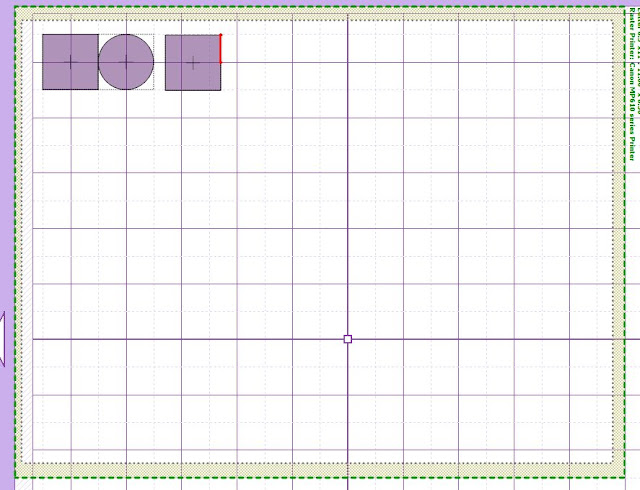
.JPG)