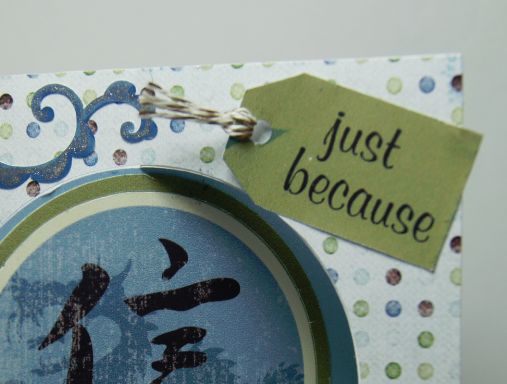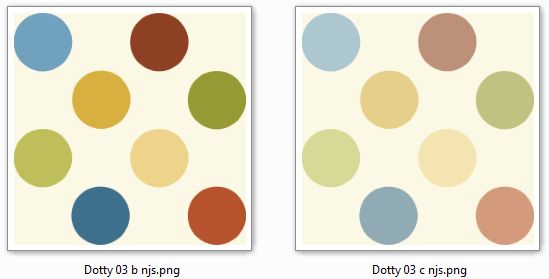I made a few more borders, still working on a few. This is a variation on a previous border.
Download the MTC file here or on the image above.
I have several affiliate links in both my posts and on the sidebar. All opinions are mine! Thanks so much for your support.
Friday, July 29, 2011
Going, going,...almost gone! LD sale ends in three days! (and Friday Freebie's)

So check your wish list and if any of these are on there be sure to get them before they are gone for good.
Lettering Delights Friday Freebie is here (early for them!)
And My Scrap Chick's Friday Freebie is here, (scroll down to find it).
Wednesday, July 27, 2011
Step-by-Step video foR PnC from MTC to the Silhouette SD
Video (no audio), best viewed at full screen.
Tuesday, July 26, 2011
Make-the-Cut 3.3.2 new release!
Make-the-Cut has a new version out now, MTC 3.3.2. It is no longer in beta but a full release. If you already own it, you can click here to download the new features (updates and upgrades are free forever!)
If you have not purchased Make-the-Cut! yet, download from here for a free trial. The free trial is fully functional and has no time limit (unlike some other programs). Every thing works as in the registered version until you make a cut. At that point a diagonal line is made through your design. Once you register your purchase this line is removed. So you have nothing to loose - download the trial and see for yourself how this program works.
Ready to purchase? No problem, just click here to purchase MTC. Be sure to enter your correct email because the code to register will be sent to your email.
There are so many new features, to see all of them just click here to be taken to the formal release announcement on the forum. I love the new trace-by-color-feature, and the text enter options, and , and.... there are just so many new features that are awesome!
Also Lettering Delights has 2 bundles special right now, Monday Mania (good until tonight midnight MST, I know I am a little late! (I was out-of-town Monday with friends), image below is linked.
and they also have the Two for Tuesday Bundle. If you are scrapping some camping pages or have a card for a boy to make, these are great!
If you are member of the MTC family, you will be happy to hear that baby Eli has arrived! He made his entry into the world at 6:30 on Monday July 26, weighing in at 9 lbs. He is a cutey, all 21 inches of him.
On a side note, I have been MIA for the past 2 days. I met with some friends to do some scrapping and swimming (and a trip in the suana - as if it were not hot enough outside!) No pictures but I can assure that we had a great time!
If you have not purchased Make-the-Cut! yet, download from here for a free trial. The free trial is fully functional and has no time limit (unlike some other programs). Every thing works as in the registered version until you make a cut. At that point a diagonal line is made through your design. Once you register your purchase this line is removed. So you have nothing to loose - download the trial and see for yourself how this program works.
Ready to purchase? No problem, just click here to purchase MTC. Be sure to enter your correct email because the code to register will be sent to your email.
There are so many new features, to see all of them just click here to be taken to the formal release announcement on the forum. I love the new trace-by-color-feature, and the text enter options, and , and.... there are just so many new features that are awesome!
Also Lettering Delights has 2 bundles special right now, Monday Mania (good until tonight midnight MST, I know I am a little late! (I was out-of-town Monday with friends), image below is linked.
and they also have the Two for Tuesday Bundle. If you are scrapping some camping pages or have a card for a boy to make, these are great!
If you are member of the MTC family, you will be happy to hear that baby Eli has arrived! He made his entry into the world at 6:30 on Monday July 26, weighing in at 9 lbs. He is a cutey, all 21 inches of him.
On a side note, I have been MIA for the past 2 days. I met with some friends to do some scrapping and swimming (and a trip in the suana - as if it were not hot enough outside!) No pictures but I can assure that we had a great time!
Design Factor Freebies
Digi Scrap Connect is having a designer search and they are hosting a Design Factor challenge. The challenge is still on-going and there are lots of freebies! Here are a few of the selections.
I am sure there is something that will catch your eye! Check out each week's challenges through these links. Challenge 6 is still on-going so wait for all the responses. And there are over 80 designers, so be sure to look at page 2 of the link!
I am sure there is something that will catch your eye! Check out each week's challenges through these links. Challenge 6 is still on-going so wait for all the responses. And there are over 80 designers, so be sure to look at page 2 of the link!
Saturday, July 23, 2011
Pixel Tracing in MTC 3.3.1 using the Palette feature
This is will give you an excellent design that you can PnC and layer (paper piece). And speaking of paper piecing, when you do this do you sometimes have trouble getting the pieces in the right position? No problem! With the new line feature, you can change this interior cut lines to dashes so that you know exactly where to place the inner pieces!
Select the item (the main body of the car in this example) and break it apart. Now select each interior path and right click. Use the menu box (above) to Change line-Select line. In the menu box that opens (below) select Create New Line Style and play with the sliders to get a dashed line to your liking.
When you cut the car, the dash lines will help you with exact placement of your layers!
Pixel Tracing in MTC 3.3.1 using the color feature
Oh my goodness! If you have not checked out the new features in the latest version of MTC, they are the bomb! I am playing around with the new options and will share with you what I learn. Remember - this is my first look as well, there may be easier ways to do this (which I will also share with you).
Thursday, July 21, 2011
Wednesday, July 20, 2011
Free textures and color palette
I was working on making a texture similar to what I used in the last post but with my own design. Today I have to offer you 2 new textures as well as an MTC file with the color palette in the file.
The second version is slightly muted but coordinates with the color palette. Download here and here.
This color palette is already embedded in the MTC file. Download MTC file with palette here.
Here is the card (from the last post) made using this texture and color palette. The Breezy Backyard Lever Cards SVG set can be purchased at SVG Cuts (I am now an affiliate!)
The second version is slightly muted but coordinates with the color palette. Download here and here.
This color palette is already embedded in the MTC file. Download MTC file with palette here.
Here is the card (from the last post) made using this texture and color palette. The Breezy Backyard Lever Cards SVG set can be purchased at SVG Cuts (I am now an affiliate!)
Believe Circle Lever card (and 2 free textures)
These cards are super easy to make and oh so cute! This one has a slight masculine feel to it, which is not always easy for me.
The background paper is from a digital kit:, Patterned Papers and Elements from Just a Boy by Kristin Aagard available at http://www.plaindigitalwrapper.com/ and/or http://www.digidelights.blogspot.com/. I downloaded this freebie some time ago and it is one of my favorites. I altered the hue and saturation in PSE so that it more closely matched the other colors. I also had to reduce in in size in order to use it as a texture in MTC (scroll down for the free textures). .
The background paper is from a digital kit:, Patterned Papers and Elements from Just a Boy by Kristin Aagard available at http://www.plaindigitalwrapper.com/ and/or http://www.digidelights.blogspot.com/. I downloaded this freebie some time ago and it is one of my favorites. I altered the hue and saturation in PSE so that it more closely matched the other colors. I also had to reduce in in size in order to use it as a texture in MTC (scroll down for the free textures). .
The image on the left is a portion of the original paper design. I muted the colors and used the image in the right to tile in MTC. I used the color picker in PSE to choose the green that I used for the circle and the tag. The font used for "just because" is Mural Script (free here).
The "Believe" design is from Lettering Delights Garden Meditation.
This is an understated but lovely graphic set that can be easily over-looked. The card design itself is the SVG Cuts Breezy Backyard Lever cards. A bit of twine from The Twinery finishes off the card.
I cut this from MTC to the Silhouette using the Graphtec Blade holder on HP Presentation Paper (32 #). Normally this paper is not heavy enough for a card base but with this design it works well. Here is a peek at my layout.
I also designed 2 textures that co-ordinate with these graphics and colors. Download here and here.
As always, enjoy crafting!
As always, enjoy crafting!
Tuesday, July 19, 2011
Two for Tuesday: Taste of Europe
This is a great bundle at a great price. The second set (Bella Vita) would be great for a cookbook or recipe set, it even has recipe card files and so many graphics - over 60 items! Click here or the image below.
Monday, July 18, 2011
Favorite fonts - just 0.50 for the next 24 hours
Lettering Delights is offering some of the most popular fonts for just 0.50 for the next 24 hours.
Friday, July 15, 2011
LD Potter (Friday Freebie)
No enabling - totally free! Head on over to Lettering Delights for the LD Potter font, free for the taking.
BTW, did anyone else notice that the SVG Box Bottom is free as well?
BTW, did anyone else notice that the SVG Box Bottom is free as well?
Thursday, July 14, 2011
Check out the printable vinyl!
I have some samples of the inkjet vinyl that is available from Papilio, just waiting for the right project. If you are interested, you can obtain the same sampler pack here. It gives you 2 pages of 4 different kinds of vinyl to test out for less than $13 (choose other carriers and then First Class Mail for the best shipping rate). The Papilio site has the lots of information about each type but purchases are made through the e-commerce website.
Since the project I was working on was a craft supply box for a kindergartner, I looked through the options available and chose the White Waterproof Vinyl for the top decoration.
I had already started on this project and the side decals were made from the Lettering Delights Get a Job graphic set and sticker paper.
The images were arranged in MTC, printed and cut on the Silhouette. Here's a quick look at my layout. I had a small white shadow around each image, since the wheels were not attached with many of them. I really strained my resources in designing this because of many large images. I saved and re-opened MTC a few times to help. But I was able to open, print, and cut from my netbook without any trouble. I took a few of the images into PSE to reverse the way they were heading.
I printed these images on Staples sticker paper, matte surface. I had a perfect kiss cut with the new Graphtec blade holder (I am very happy with this holder). I also personalized a few of the vehicles.
The images were placed around the bottom of the craft box.
For the top I decided to use the White Waterproof Vinyl from Papilio. The top is more likely to get wet and I was dying to try out this new media! I wanted to use the windows of the bus to spell out his name but since there were only 5 windows and 6 letters I had to do a little magic in PSE.
Yes, you can tell, but I don't think it looks bad. The design was a PnC from the Silhouette using MTC to the White Waterproof Vinyl. I got another perfect kiss stuff using the same settings as the sticker paper. And of course, I couldn't let all that white space go to waste so I filled it with name stickers that he can use to label his supplies.
This product is easy to work with and gives great results. The adhesive is permanent so no worry about it coming off easily. Perfect for a kindergartner!
I am very happy with how it works in PnC with the Silhouette. It is super easy to use, the right size for PnC without too much wasted product, perfect kiss cuts were not hard to get, and the graphics were clear and bright. Two thumbs up for this product!
Now I am full of ideas of what to do with the rest of the samples - there is also Clear Glossy Vinyl (I thought about using it for this project), Clear Ultra Cling, and White Ultra Cling. Both of the Ultra Cling vinyls have a repositionable adhesive on them that allow the design to be removed from windows, walls, whatever you can imagine!
One thing I would recommend is labeling each sample so that you remember which is what. They can look similar and are easily mixed up. I just made a notation on the back as I took them out of the package. Each one comes with its own instruction sheet so that there is no confusion on how to use it.
Now if I had to do this over, I might consider going with a construction theme, using the Big Truck graphic set and Alphabet - both on sale now and on clearance.
Monday, July 11, 2011
Cut Its - Sale ends today
Just a reminder, the sale on the Cut Its ends today. And for those who wanted the files re-organized, this has now been done. And the missing files (some sets were missing one or two) have been added in now. Just download the file again to get the new organization or images.
Sunday, July 10, 2011
Sneak Peek - Mahalo
If you've even been to Hawaii, you know what this means (thank you). And LD is releasing 2 new sets (in both graphic and SVG formats) for Hawaii lovers. Right now they are discounted and only available on the check out menu as a sneak peek - only $2 for either the SVG or the graphic set. The SVGs are Cut Its, so they include ai, dxf, eps, gsd, pdf and svg. The pdf of the individual file allows for PnC if desired. So buy something from the Clearance Sale (or get a freebie) and look for the sets in checkout. Don't forget to use a coupon - these sets get reduced as well if it is already applied!
Friday, July 8, 2011
Fabulous flowers
Just playing around and thought I would make up some flowers. These are all made with the exclamation points (!) or the quotes (") from fonts. I've only done a few so try it out yourself and see what you can come up with.
These are my favorites, I think.
Here's what I did with them:
Click here, or on the image above to download the MTC file.
As always, enjoy crafting!
These are my favorites, I think.
Here's what I did with them:
Click here, or on the image above to download the MTC file.
As always, enjoy crafting!
Faith Lever Card
I am still exploring the possibilities of the Lever card designs from SVG Cuts. This one is for a sympathy card for a dear friend. I am not good at these, I always feel like I say or do the wrong thing. But my thoughts are right! Hopefully this will be OK.
I used a little bling to accent some spots.
There was a fine white line or edge to the cut-outs so I touched up the colors with a matching Copic marker to cover this and give dimension (LD almost always uses the basic Copic colors - I love coloring in with a complimentary color in the same tonal family). I added more dimension to the flat flowers shapes by rubbing them with an embossing tool. This really helped. Of course a rhinestone bling for the center. I also used Gelly Roll Stardust Clear pen on the flowers, the flourish and the word faith. (BTW if you are in the market for Copic markers, I included a link below).
I found an inspirational poem by Annie Johnson Flint "What God Hath Promised" to place on the inside.
I used the same papers as from the previous project (it was actually a trial for this one), Inch by Inch Paper Pack from Lettering Delights. The texture was resized using the method described here.
The blue color was color-matched from the blue in the paper by using the color picker tool in PSE. Ditto for the yellow and red hue. The white is actually an off-white taken from the paper as well.
Enjoy life - craft to the fullest! Thanks so much to all who sponsor me by purchasing through my links at the top of the blog - it helps with the cost of maintaining the blog and I appreciate it!
Oh yeah - Copic markers! I have been purchasing Copic Sketch markers one at a time, using the 40% off coupon at Hobby Lobby. This brought the price down to $4.29 (including tax). But there is a site I found that has them for $3.95 each, and free shipping if you purchase 13 or more markers (the price is listed as $4.87 but drops when you place the marker in your basket).
No tax if you live outside of California. I heard that the price of the markers was set to increase soon so I just made my first purchase at Carpe Diem Store. I am not affiliated with them in any way but like to pass on a good price if I find one!
I used a little bling to accent some spots.
There was a fine white line or edge to the cut-outs so I touched up the colors with a matching Copic marker to cover this and give dimension (LD almost always uses the basic Copic colors - I love coloring in with a complimentary color in the same tonal family). I added more dimension to the flat flowers shapes by rubbing them with an embossing tool. This really helped. Of course a rhinestone bling for the center. I also used Gelly Roll Stardust Clear pen on the flowers, the flourish and the word faith. (BTW if you are in the market for Copic markers, I included a link below).
I found an inspirational poem by Annie Johnson Flint "What God Hath Promised" to place on the inside.
I used the same papers as from the previous project (it was actually a trial for this one), Inch by Inch Paper Pack from Lettering Delights. The texture was resized using the method described here.
The blue color was color-matched from the blue in the paper by using the color picker tool in PSE. Ditto for the yellow and red hue. The white is actually an off-white taken from the paper as well.
Enjoy life - craft to the fullest! Thanks so much to all who sponsor me by purchasing through my links at the top of the blog - it helps with the cost of maintaining the blog and I appreciate it!
Oh yeah - Copic markers! I have been purchasing Copic Sketch markers one at a time, using the 40% off coupon at Hobby Lobby. This brought the price down to $4.29 (including tax). But there is a site I found that has them for $3.95 each, and free shipping if you purchase 13 or more markers (the price is listed as $4.87 but drops when you place the marker in your basket).
No tax if you live outside of California. I heard that the price of the markers was set to increase soon so I just made my first purchase at Carpe Diem Store. I am not affiliated with them in any way but like to pass on a good price if I find one!
Subscribe to:
Comments (Atom)