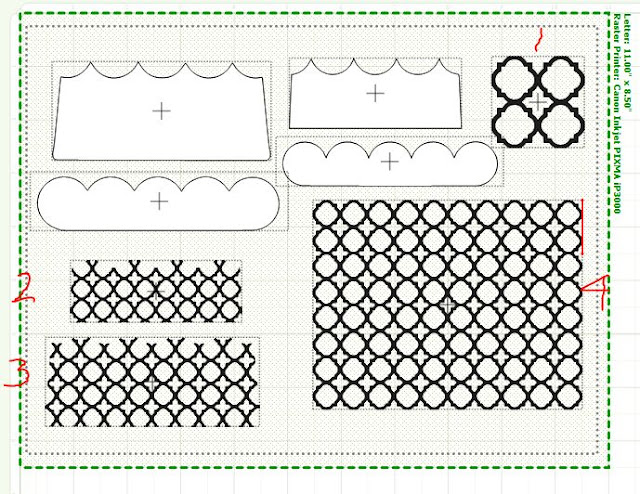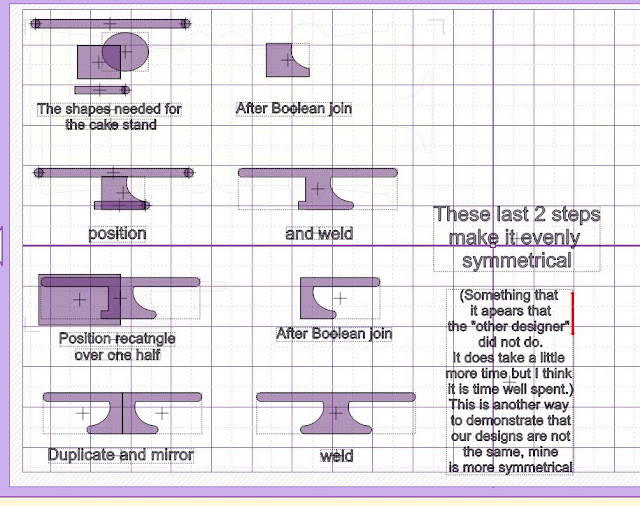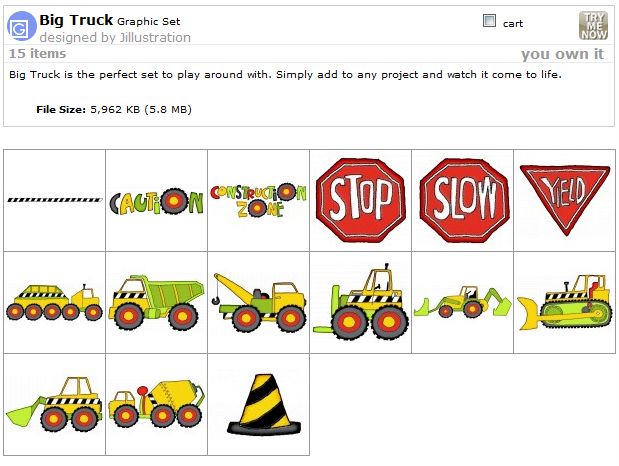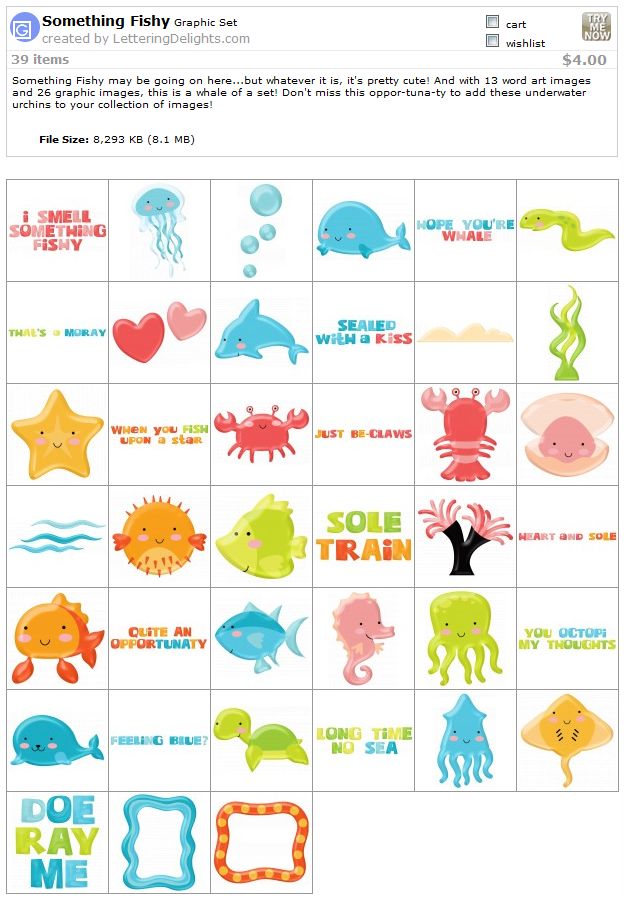Staph made a comment that she was going to use the cake card for a wedding. Thank you, Steph! I have a wedding to attend next week and this file would be great for a wedding card.
I have scraps of this wonderful paper, 3x6" and 4x6" of thick white card stock that has a gold shimmer to it in the light. It is almost iridescent but very subtle. But it looks white when viewed straight on. I thought it would be perfect for an elegant but simple wedding card.
I wasn't sure how to do all the fancy decoration on a wedding cake but I had designed a tile pattern that would make a lovely lace pattern. So I used it for the decorations, tone-on-tone on the wedding cake.
1) is the design, 2) and 3) is the design applied to the cake outline, and 4) is the tiled design. I included these in the file in case you wanted to resize or modify.
The cut was done with mutilcut and a very slow speed. I taped the scraps to the cutting mat so it would not move and went upstairs to do something else while it cut. I think it probably took 10-15 minutes to cut the two lacy pieces (I had it on a very slow speed). Here's what my mat looked like after pulling off and weeding.
The very edges were a little hard to weed but most of the inner cuts fell out. They were tiny pieces, less than 1/8" at the largest diameter. The blue lines are 1 inch squares, to give you an idea of the size. The Silhouette cut this perfectly, even though it was very thick card stock.
I used a glue pen to adhere the lace to the cake. I debated about the frosting swirls and then realized that the little leftover pieces from weeding looked like flowers....so I salvaged some of them for the cake. And added just the tiniest bit of discreet bling for the flower centers.
So Steph, feel free to snag this file if it meets your needs for a card. MTC file is here.
Sorry - The file was removed due to a complaint. I did make this file completely in MTC using Basic Shapes, with welds and joins. But due to this comment (in a completely different post - what's with that?)
I removed it. As I have said many times, I appreciate the aspect of copyrights and I enjoy designing (BTW - did you know that ideas cannot be copyrighted. Neither can templates or patterns -
see this. The law is very clear). But I do not find that I have to "work hard" at it. (She must be using the wrong program for designing - MTC makes this so easy!) So here is exactly how these shapes were made. Hopefully you too can learn how to do simple designs like this in MTC.
"Ah!" you say - "but the cake is rather boxy and I can see the shapes. What about the cake stand - isn't that drawn?" No! It can also be made easily with Basic Shapes, joins, and welds as well. Here is the process.
So you can see here that you just need to look critically at desired designs and start putting them together with Basic Shapes. Even curves are rather easy. And with the new node edit options, fine-tuning can be done as well (a little tedious but possible). So give this a try!
The next time I have a need for a cake file I will redesign this again - with more or less loop-de-doops and re-post it. Or maybe alternating large and small ones? Whatever suits my fancy - because I am doing the designing! This action is an annoyance but it is not hard to re-design in MTC when you are the original designer.